The easiest way I make backgrounds for my webtoon comics is utilizing 3D background found within Clip Studio Paint 3D models and photo converting backgrounds features.

I noticed a lot of beginner comic artist aren’t aware of the fact that the majority of webcomic artist utilize either 3D models or tracing over their photos to create their comic backgrounds.

Here are a few of the ways that we use Clip Studio Paint to make our background super quick and easy!

- With Clip Studio Paint I use 3D Model which can be exported in color or you can also extract the line art only and color it yourself.

- I also use the snap to perspective ruler feature that comes with the 3D backgrounds that way I can also draw my background from scratch in that dynamic angel.

- Clip Studio Paint also has a converting photos into backgrounds feature which is called the LT conversion filters which extract lines from photos for comic background.
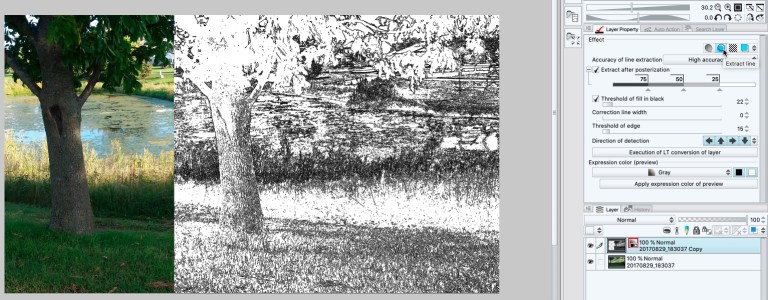
What I also love about Clip Studio Paint is that yes it does have a bit of a learning curve but they have lots of tips and tutorials to help!

What should you do next?
If you have any more questions feel free to leave a comment down below and I’d be happy to answer them!

Also if you’re looking for a wholesome, fake marriage trope, AMBW manga webtoon to read to pass the time then you might want to check out Catch Me! Fight Me! Love Me!

