ONE by Wacom would hands down have to be the best starter and beginner friendly graphic tablets for drawing webtoon comics!

Old Wacom Bamboo Graphic Tablet
The first ever tablet that I used was from wacom and I found it within a local computer store and I’ve used Wacom’s products ever since!
The tablet I first used was from their bamboo line but they have discontinued that line but they do have a tablet that is very similar to the bamboo graphic tablet.

The Wacom ONE Tablet is perfect for kids and beginner artist because it’s compact so it’s easy to carry around if you’re like me and carry billons of sketchbooks and art supplies in her bag~
Another reason why this tablet is beginner friendly is because it easily replicates that pen to paper feeling that we’re used to.

- Price: $59.99 |
- Drawing Area: 6.0 x 3.7 inch |
- Connectivity Type: 1 meter USB cord |
- Pressure Sensitivity: 2048 levels |
- Device Compatibility: MAC, PC |
- Battery Free Pen: YES
Using the pen stylus and drawing directly on the tablet as it’s connected to your computer or laptop device is the main thing that helps to replicate that sketchbook drawing feeling.
One more thing to mention, since I’m obviously in my fan girl mode, wacom’s products are in my personal option one of the most program versatile graphic tablets!
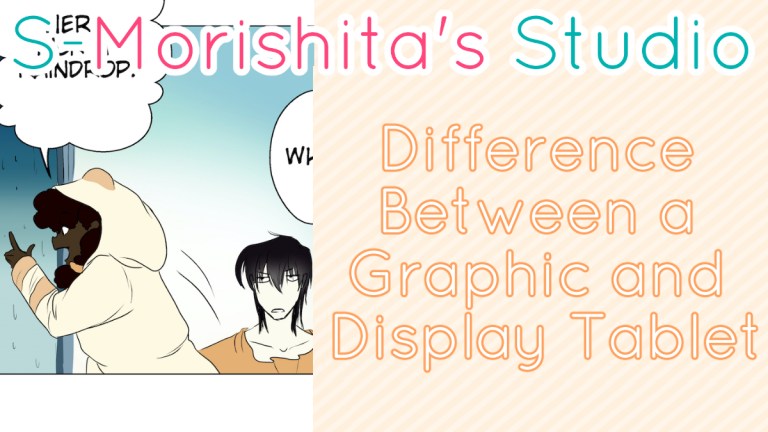
You don’t have to worry about it not being compatible with the majority of free and paid art apps available!
I have a list where I recommend Art Tablet Recommendations if you’d like to test them out~

Huion H420

- Price: $29.99 |
- Drawing Area: 4 x 2.23 inch |
- Connectivity Type: USB cable |
- Pressure Sensitivity: 2048 levels |
- Device Compatibility: Win 10/Windows 8/Windows 7/XP,Mac OS 10.8.0 or above |
- Battery Free Pen: NO (AAA batteries are required)
I haven’t personally used this product but a lot of my comic artist peers have used them and felt that they are a great alternative for wacom if you’re looking for something that’s a little more budget friendly for beginner artist!
Now the downside to this tablet is the fact that it isn’t batter free. I personally like to have my pens battery free because I don’t have to worry about my battery pen lagging while I’m drawing due to the power dropping.

Of course you can buy the rechargeable batteries but again the moment the juice starts to wear out in the battery you’ll get that annoying lag.
I guess that might be the reason why this tablet is able to be a little less costly but just keep the price of batteries in mind if you choose to go this route.
Artisul M0610Pro

- Price: $69.99 |
- Drawing Area: 10 x 6 inch |
- Connectivity Type: 1 meter USB cord, OTG Connector |
- Pressure Sensitivity: 8192 levels |
- Device Compatibility: MAC, PC, Android Phone |
- Battery Free Pen: YES
I personally love finding beginner friendly and budget friendly graphic tablet alternatives of wacom!
Artisul was such a pleasant surprise to stumble upon! Not only is their pen battery free, (which is a big plus because who wants to spend money having to buy more batteries for the pen or deal with a laggy pen because the power is running out?)
You can also use this tablet with your android device!

It can’t get any more beginner friendly than that because you don’t need to have a big computer but you can just plug it into your phone and draw your art on a larger surface instead of the small screen surface of your mobile android smartphone!
I can’t tell you how excited I was to find this because a most people usually have an Android smart phone but not everyone has a computer or laptop so this graphic tablet helps to meet you in the middle ground!

Also one more added plus, it also works with my all time favorite and FREE art app Medibang Paint, JUMP Paint and Krita! You can also use it with Autodesk, Clip Studio Paint and a few others!
What should you do next?
If you have any more questions feel free to leave a comment down below and I’d be happy to answer them!

Also if you’re looking for a wholesome, fake marriage trope, AMBW manga webtoon to read to pass the time then you might want to check out Catch Me! Fight Me! Love Me!

