iPads are a great tablet alternative to the Wacom Display models because it has an operation system so you don’t need a computer to use it.

When I first heard of the iPad pro I thought that it was mostly good for watching TV shows or scrolling on social media.
I didn’t think that it would be of any use for me as a webtoon artist but boy was I wrong!
The iPad is actually a great tablet to use for digital art and creating webtoon comics!

It’s literally like a compact display tablet combined with a lightweight operational system on top of that you don’t have to pay extra for the touch screen capabilities like you would for a display tablet.

So instead of spending a collection of $4k for a display tablet and cheap laptop you can just buy the iPad pro or iPad mini and Apple pen for a little under $800!
I’ve never seen an iPad being used for digital art, so idk how that even works. Do u like download a photoshop app to use on it or something?
Is an iPad Pro good for drawing?
I’d have to say once again, ABSOLUTELY! A few more reasons why is because not only is it a cheaper option compared to the display tablet that needs a computer to be used but it’s super portable and the battery life on it is AMAZING!
Advantage:
- Cheaper than your average display tablet + computer combination
- Great Battery Life
- SPECTACULAR Pen to Paper feel
The iPad was specifically made for having video’s running on it for long hours so it can handle having a simple art app (like medibang Paint for example) run on it just fine without the battery life taking a hit!

On top of that I’d have to say that the iPad tablet has the closet pen to paper feel that I’ve ever experienced!
I’d say it’s almost better than the pen to paper feel of the Wacom Cintiq and that’s saying a lot for me because I love my Cintiq (granted she does have some pen calibration issues but I got into that in a different blog post….)
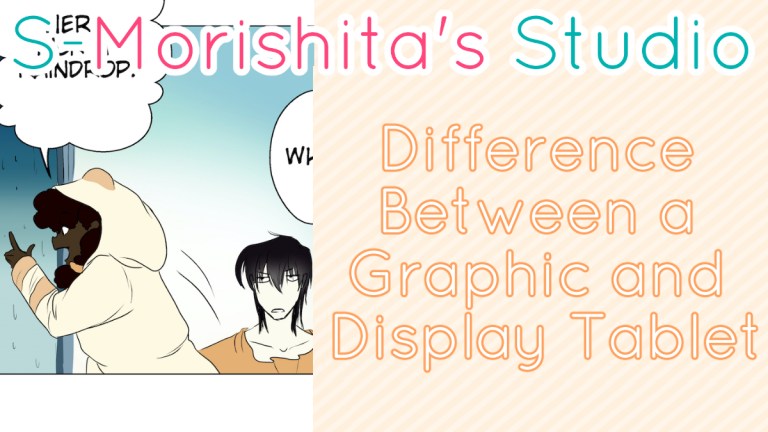
Now there are some cons to using a touchscreen tablet like the iPad for drawing digital art or comics and that’s it’s glossy glass surface.
Disadvantage:
- Glossy screen that’s a monster at reflecting light
- Battery charged pen (I’m not a big fan of battery operated pens but luckily this one can be plugged in and recharged so I’ll let it slide)
It’s such a smoother and clear surface that it makes it great for watching youtube or Netflix but the down side is how much light can reflect off of it.

So if you’re outside (granted if you’re a inside hobbit artist like me you’re probably inside avoiding all human contact) then you will have to deal with the pesky light blazing off of your screen
An easy work around or fix for me was just to increase the brightness of my screen and that helped to take away the strong sunlight reflection.
What should you do next?
If you have any more questions feel free to leave a comment down below and I’d be happy to answer them!

Also if you’re looking for a wholesome, fake marriage trope, AMBW manga webtoon to read to pass the time then you might want to check out Catch Me! Fight Me! Love Me!

