My first tip on how to make a webtoon on a tablet is that if you are a beginner at drawing digitally and you’ve mostly been drawing in a general sketchbook so you don’t know what tablet screen size to get then I’d recommend getting a tablet screen size that’s 10 inches or 8 inches.

The reason why is that this is what helped me transition from drawing traditional comics over to webtoon comics because the size of the tablet screen was the same as the size of my notebook paper so I didn’t have to get used to drawing on different surface sizes.
Now the size of the tablet screen won’t effect the size of your webtoon because you can manually edit your webtoon to be whatever size you want it to be when drawing in programs like Clip Studio Paint.
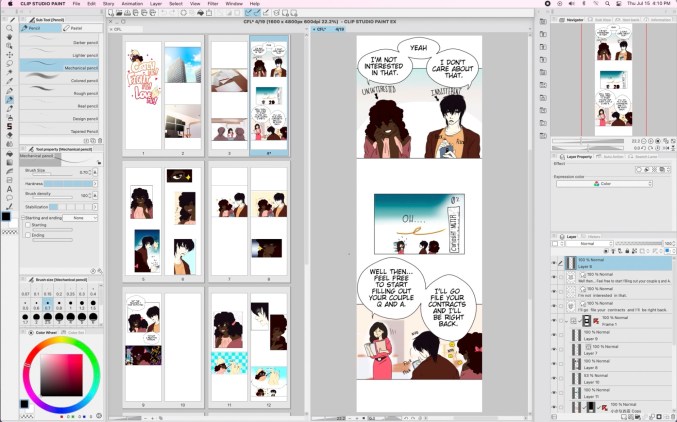
I draw my webtoon with a canvas size of 1600 pixels by 2400 pixels on my iPad tablet and if I’m on my computer I will use 1600 pixels by 4600 pixels long just because my computer can handle larger file sizes and I draw my webtoon in multiple individual comic pages batches instead of 1 long vertical strip~
- Now tip number 2 on how to make a webtoon on a tablet is if you are a big texture person and you have a hard time getting used to the smooth no-textured surface of a drawing tablet like an iPad then I recommend using those texture screen sheets protectors to help replicate that same paper texture feel of a sketchbook~
“As an Amazon Associate I earn from qualifying purchases.”
I personally love drawing on the smooth surface of an iPad because I’ve become accustom to it and I like the gliding tapping sound as opposed to the scratch sound…but then again I do love the scratch sound of ink nibs….it has to specifically be ink dip nibs because lead pencils makes my inner ear hurt….but I digress~
- Tip number 3 on how to make a webtoon on a tablet is that just about any smart stand alone tablet like the iPad, Samsung Galaxy Tablet or Surface Pro, (not the kindle fire…I’ve had a bad experience with their systems being buggy in the past) is compatible with a large majority of the drawing programs that webtoon artist use for making their webtoon!
- BONUS TIP You can pick whichever one would fit either your budget best! Just keep in mind the RAM space of your tablet because programs like ibispaint and Clip Studio Paint use about 2-4GB of RAM so if you want to have multiple apps running while you’re drawing on your tablet I’d stick to tablets that have at the least 16GB if you want to run two apps at a time and if you want to run more then 32GB of RAM is a nice safe space too~
For beginners who might not already have a computer at home I’d recommend just getting an iPad that way it saves you money on buying a graphic table or display tablet and a computer because those traditional drawing tablets require a computer to work.
I have an iPad Pro but again if you’re just starting out and not looking for anything overpowered and you just want something to start out with then an iPad or any other lower budget tablet will do!
A lot of the art apps that webtoon artist use are so lightweight and compatible across the board that you don’t have to worry about which tablet will work best, iPad, Samsung and SurfacePro all work equally great! So again pick which fits your budget, you don’t need to spend an arm and a leg to get a tablet for drawing a webtoon!
The free drawing apps I use for creating my webtoon on my iPad Pro and smartphone is ibispaint for the art, magic poser for the 3D model (to help with dynamic poses and character design consistency) and Home Design 3D for pre-made background designs~
Learn How to Draw Webtoons even if you can’t Draw!
If you want to create a webtoon but you can’t draw then my webtoon workshop kit will be the perfect fit for you because I will show you how I use 3D models to do just that~
In this kit I have a workbook to help guide you through each webtoon creation stage as well as videos where I show my exact step-by-step process on how I create my webtoon that anybody can follow regardless of what their skill level is with art~
Even if you can’t draw a stick figure, if you follow along with this workshop kit by the end you will have achieved your goal by making your first 4 panel webtoon to share with the world!
A motto I like to follow is that art is not a one size fits all, there’s more than one way to make art~
Even if we can’t draw that’s okay because we know how to be creative problem solvers to still achieve our dream and make our webtoon stories!
Do you want to Learn How to Create a Webtoon But you don’t know where to Start?
Instead of combing through google to find all of your answer on what tools, software, publishing and marketing platforms webtoon artist use, check out my ebook instead!
I answer all of those questions and then some to help get you started on the right foot and get your webtoon started!
Also if you’re looking for a romance webtoon with a chubby female main character as the love interest then check out the ever so chaotic and wholesome webtoon Catch Me! Fight Me! Love Me!





